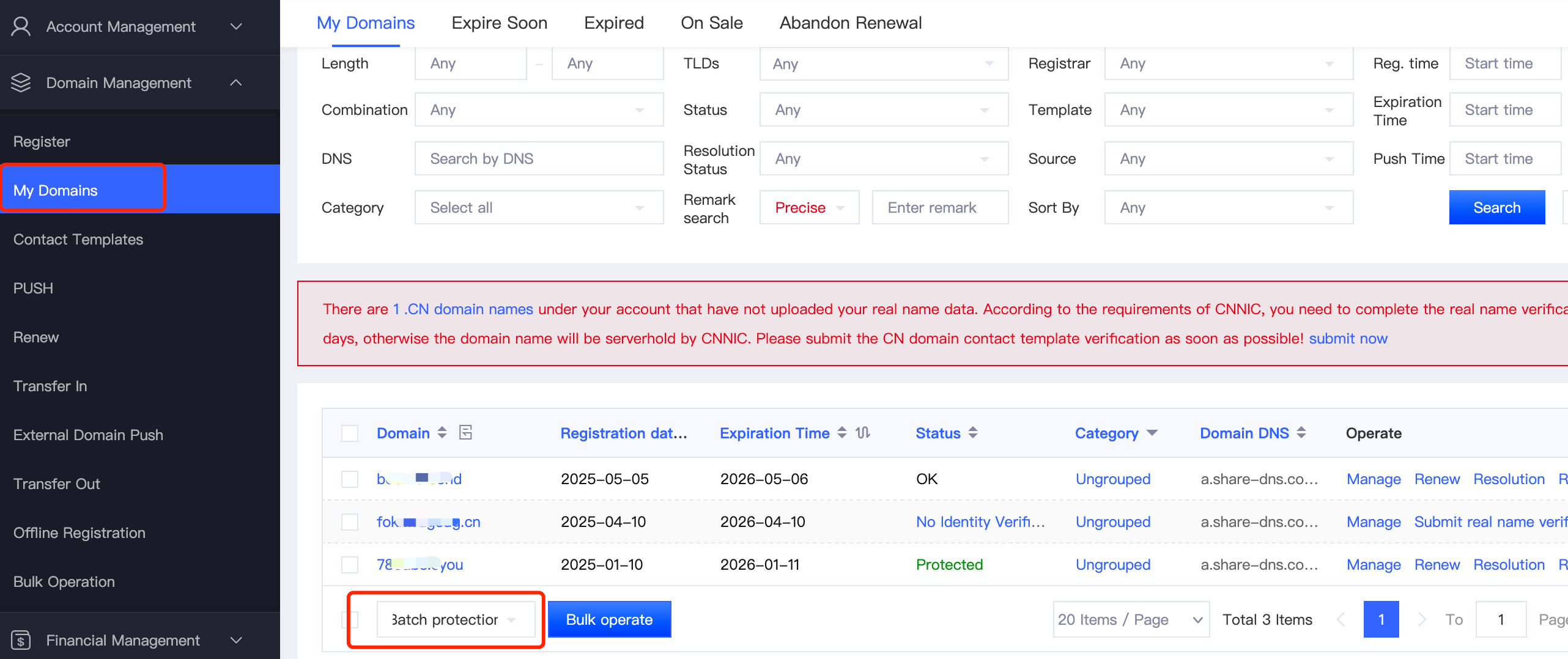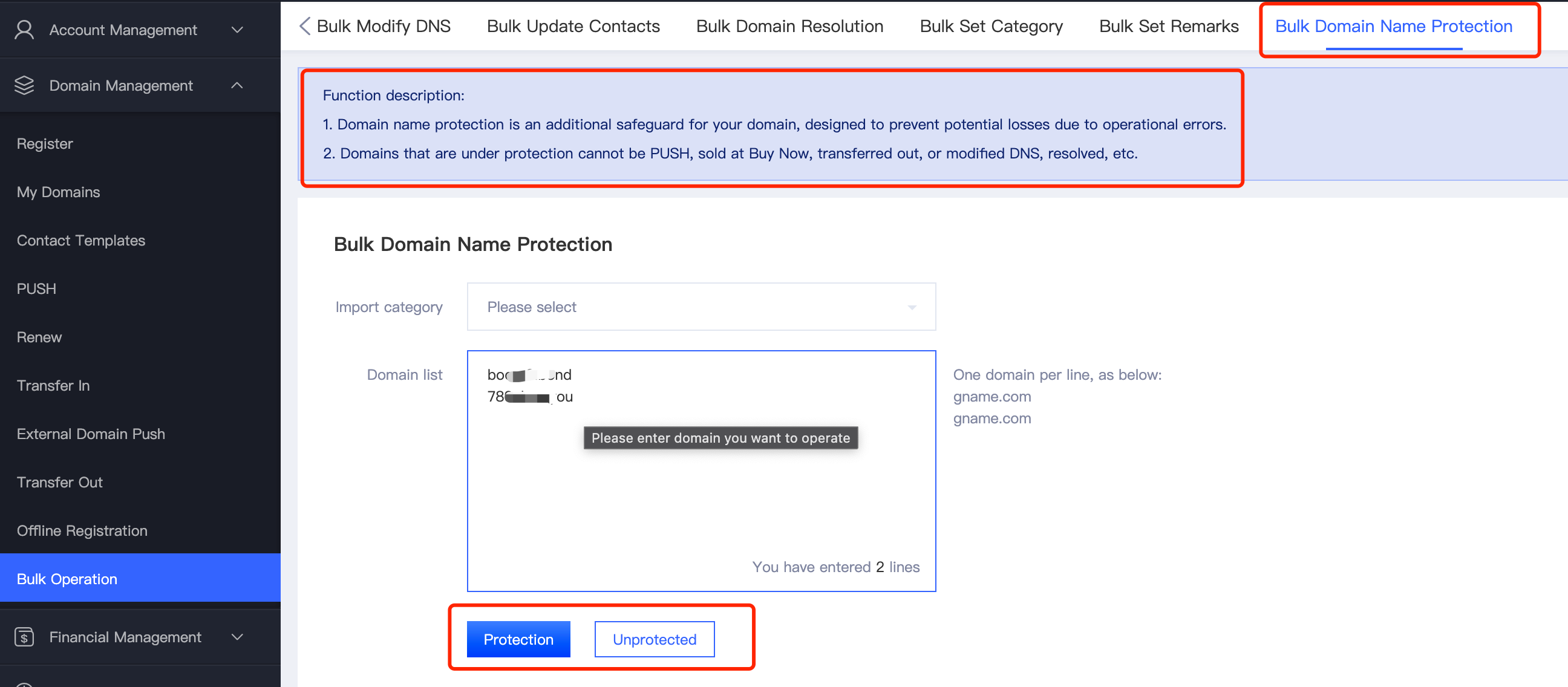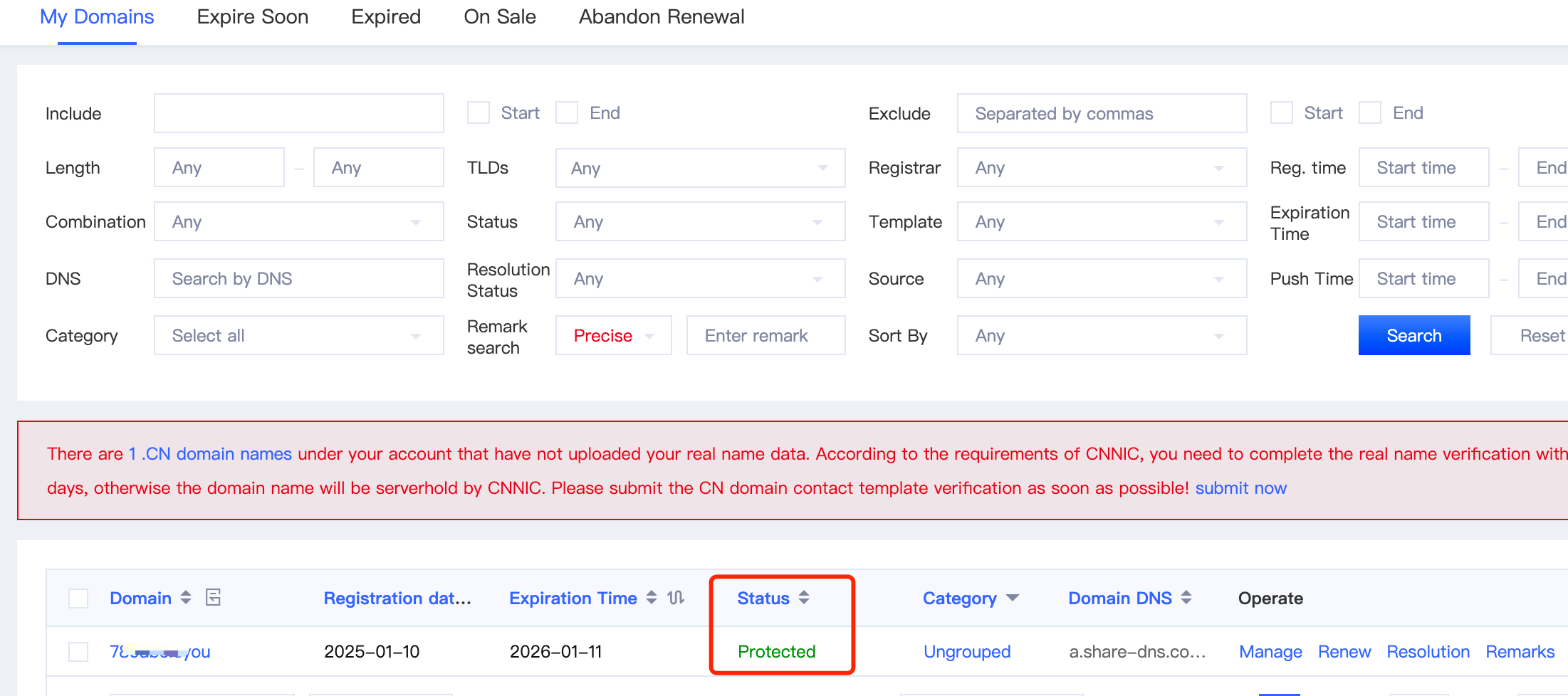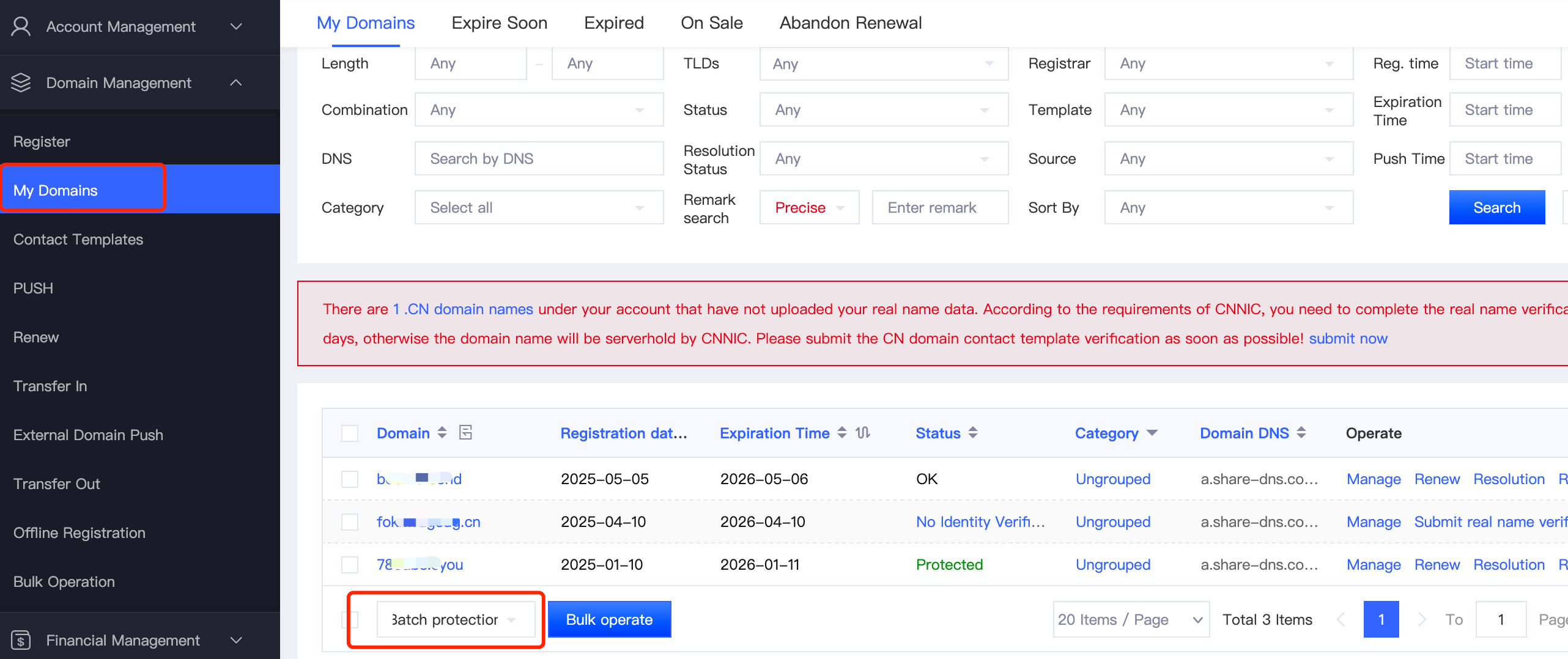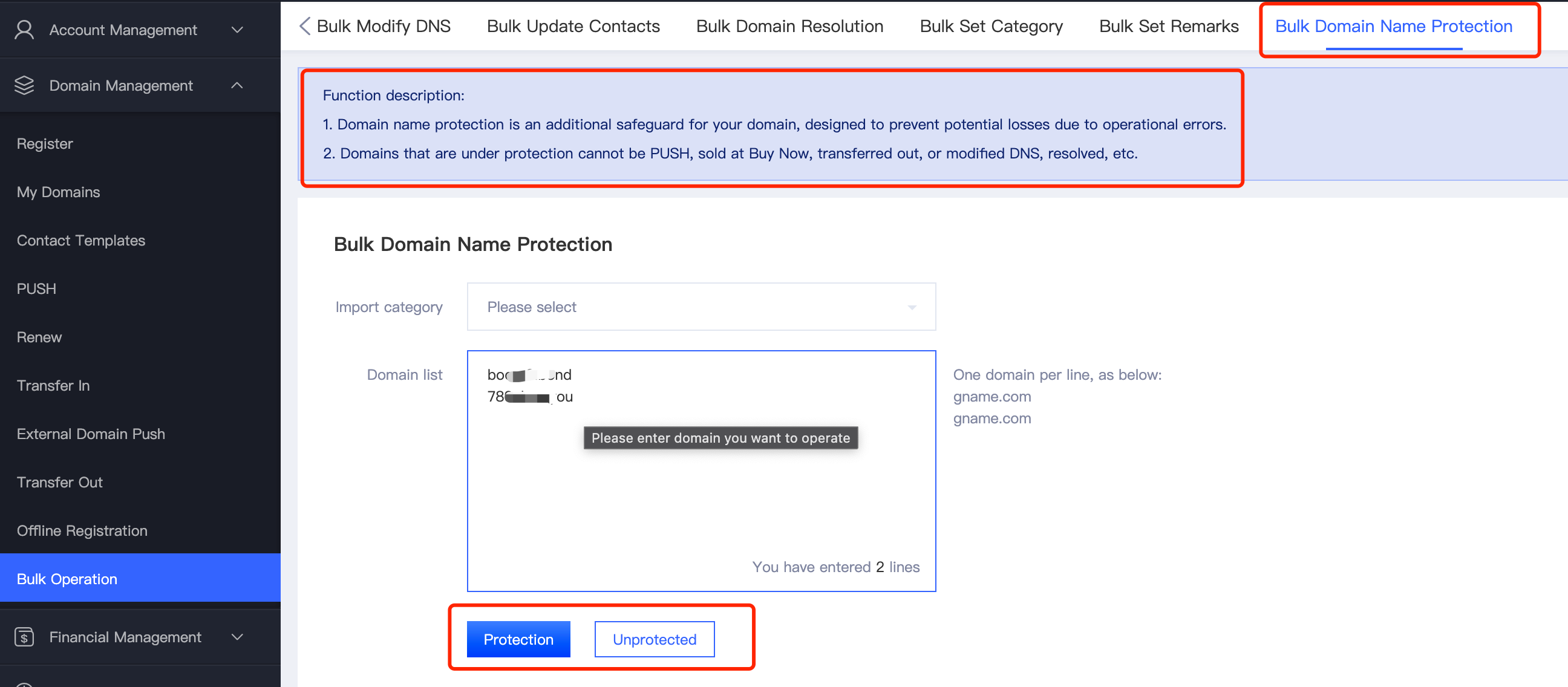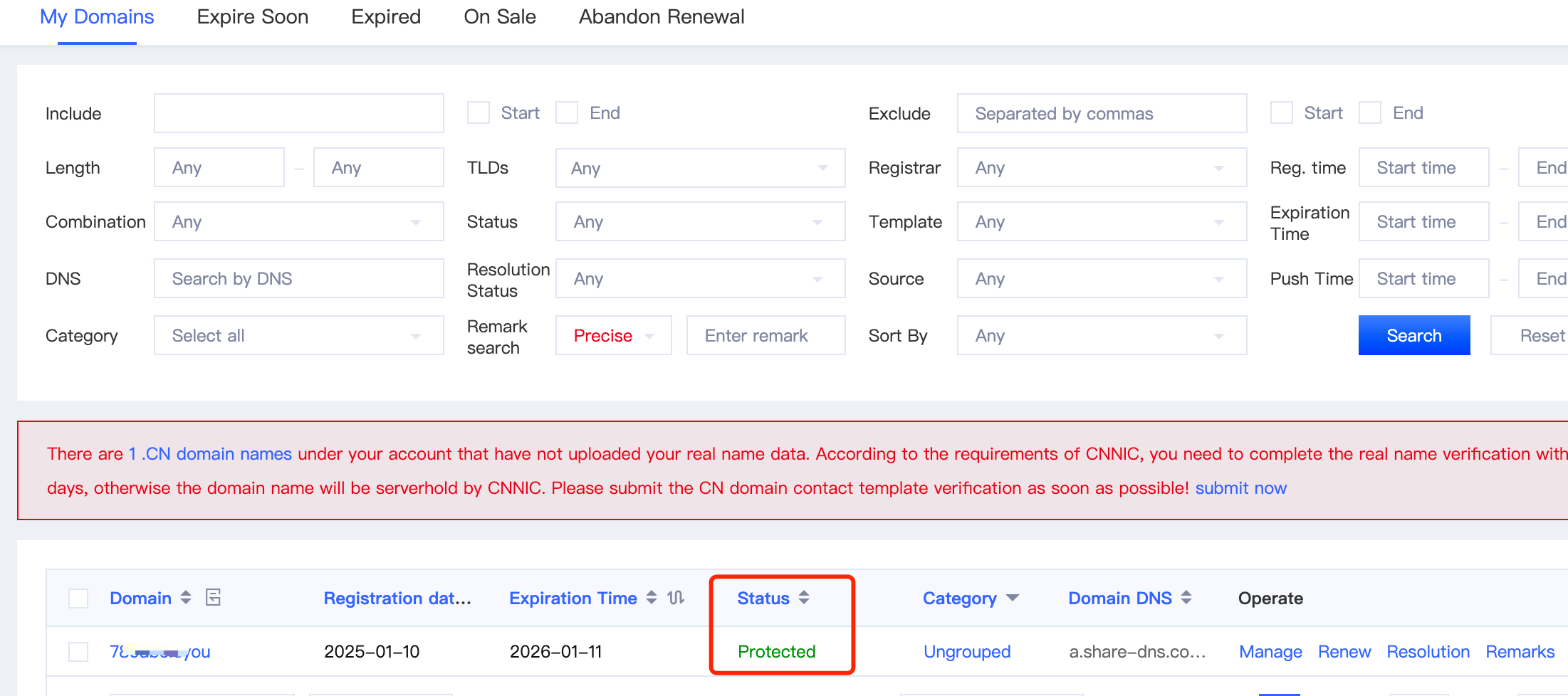1. What is Domain Protection?
1). Domain protection refers to adding a protected status to your domain to prevent accidental operations that could lead to unnecessary losses.
2). When a domain is under protection, it cannot be pushed (PUSH transaction), sold at a fixed price, transferred out, have its DNS modified, or its resolution settings changed.
2. How to Set Domain Protection?
Follow these steps:
1). Go to the Control Panel → Domain Management → My Domains. Select the domain(s) you want to protect. At the bottom of the page, choose "Batch Domain Protection" from the bulk operation options, then click "Batch Operation." After confirming the domain details, proceed to confirm the protection setting.
2). Once protection is enabled, the domain status will display “Protected” in your domain list. In this status, the domain cannot be pushed, sold at a fixed price, transferred, or have its DNS or resolution settings changed.
3). If you need to remove the protection status, check the domain again, choose “Batch Remove Protection” from the bulk operation options, and confirm the removal. Note: Setting or removing domain protection requires disabling the account operation protection first.